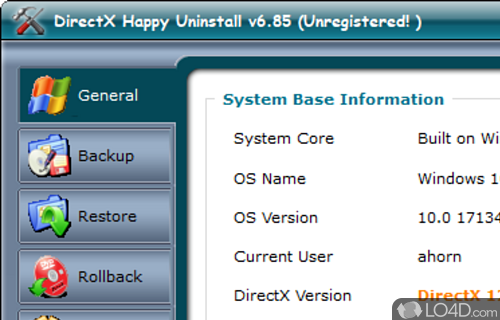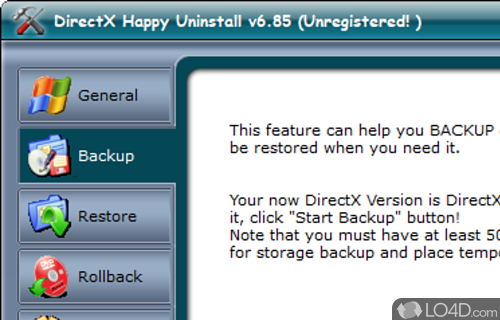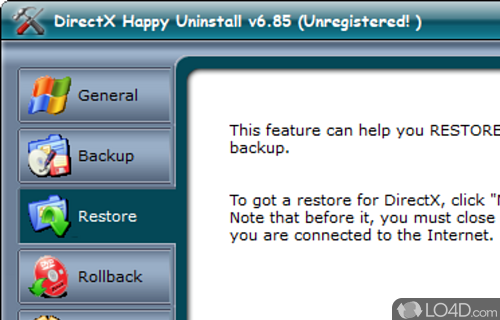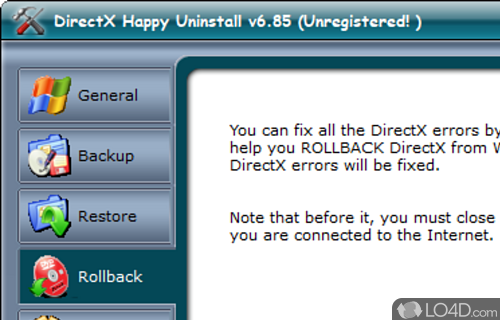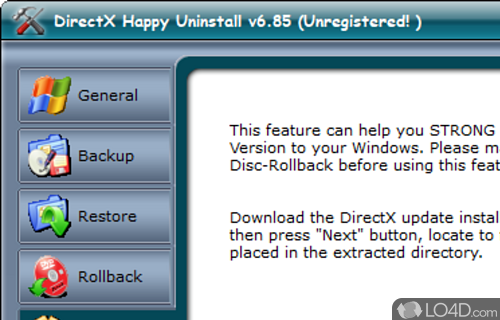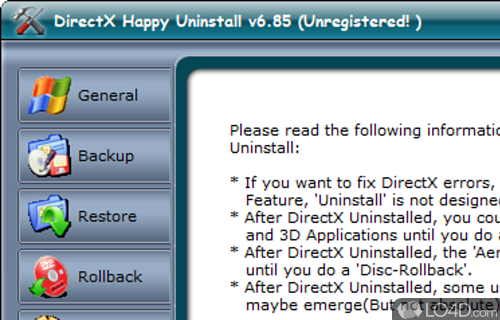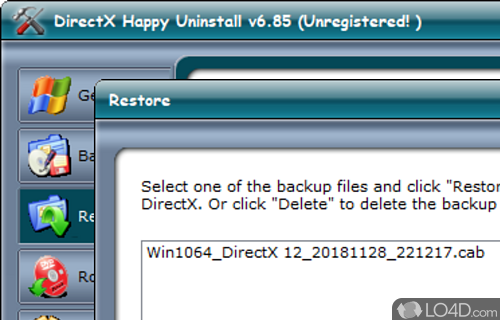Uninstall or Downgrade DirectX.
How do I uninstall Microsoft DirectX? How do I downgrade DirectX? DirectX 9.0c, DirectX 10, DirectX 11... it doesn't matter. With DHU, you can maintain and control which version of DirectX you have installed on your system. Some added bonuses include backup up your DX version, and exploring various errors you may receive.
DirectX Happy Uninstall supports most versions of Windows such as Windows XP, Windows Vista, Windows 7 (x64 and x32) and even older versions of Windows.
DHU can backup, restore, roll-back and also perform full new installs of DirectX versions.
The GUI of DirectX Happy Uninstall is very easy to use and features an organized menu and pleasant interface. The main screen features a list of currently installed software (Windows version, DirectX version) and via the vertical menu, you can access the most commonly used features like grabbing the latest version of DirectX, restoring your previous version of DirectX or backing up/restoring versions.
Features of DirectX Happy Uninstall
- Backup and Restore: Safeguards DirectX configurations for easy retrieval.
- Clean Uninstallation: Enables complete removal of all DirectX components.
- Detailed Reports: Provides comprehensive logs on DirectX statuses and issues.
- Disc Health Monitoring: Checks system drive health to enhance DirectX performance.
- Easy Interface: Simplified user experience with intuitive controls and navigation.
- Expert Mode: Advanced settings and tools for experienced users.
- Full-Scan Capabilities: Scans system for any DirectX issues or errors.
- Optimization: Boosts system and game performance through DirectX tweaks.
- Quick Fixes: Repairs common DirectX errors swiftly for smooth gaming experiences.
- Real-Time Monitoring: Keeps track of DirectX status to prevent issues.
- Reinstallation: Fresh installs DirectX to fix faulty or corrupted versions.
- Rollback Feature: Reverts to previous DirectX versions when necessary.
- Silent Mode: Runs maintenance tasks without interrupting user workflow.
- Update Management: Streamlines DirectX updates to maintain optimal performance.
Compatibility and License
This download is licensed as shareware for the Windows operating system from drivers and can be used as a free trial until the trial period ends (after an unspecified number of days). The DirectX Happy Uninstall 6.91 demo is available to all software users as a free download with potential restrictions and is not necessarily the full version of this software.
What version of Windows can DirectX Happy Uninstall run on?
DirectX Happy Uninstall can be used on a computer running Windows 11 or Windows 10. Previous versions of the OS shouldn't be a problem with Windows 8 and Windows 7 having been tested. It's only available as a 64-bit download.
Filed under: